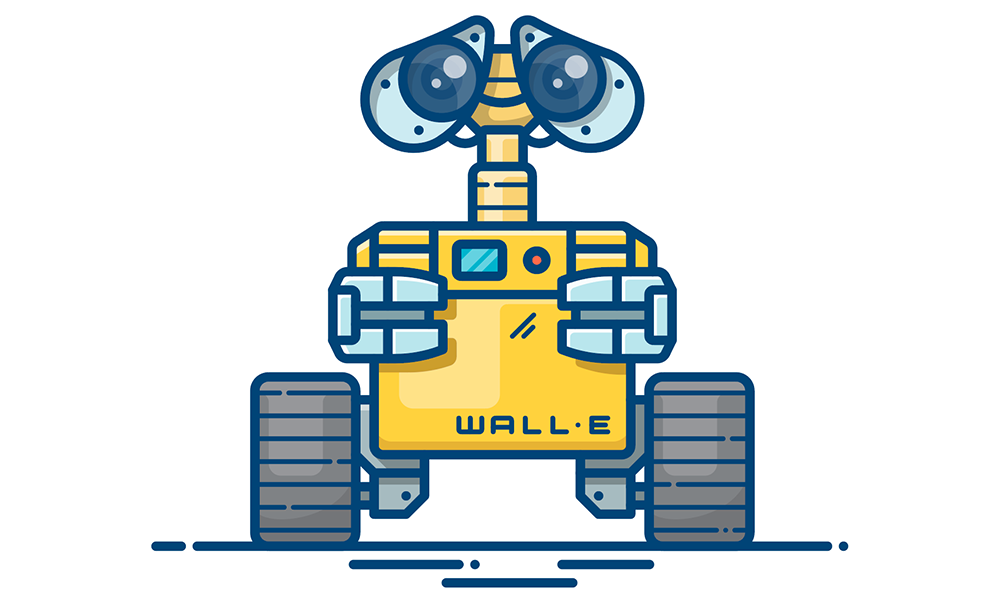How to use Docker
Deep, learning ·- Container: Isolated process on the machine.
- Image: all dependecies, configuration, scripts, binaries, filesystem needed to run an app.
- Dockerfile: text based script of instructions used to create an image
- Volumes: connect specific filesystem paths of container back to host
Start a container from an image
docker run -d -p 80:80 docker/getting-started
-d detached mode (terminal will not get stuck)
MVP
Build image for repo
- Setup Dockerfile.
FROM node:12-alpine // based on this image WORKDIR /app COPY . . RUN yarn install --production CMD ["node", "src/index.js"] - Build image
docker build -t my-start .
-t: human readable tag
(base) base ❯ docker build -t my-start .
Sending build context to Docker daemon 65.3MB
Step 1/5 : FROM node:12-alpine
---> 0206ff8a5f9e
Step 2/5 : WORKDIR /app
---> Using cache
---> 3b15d0c4afaf
Step 3/5 : COPY . .
---> 5dd7a446815f
Step 4/5 : RUN yarn install --production
---> Running in e455cbe79316
yarn install v1.22.5
[1/4] Resolving packages...
[2/4] Fetching packages...
info fsevents@1.2.9: The platform "linux" is incompatible with this module.
info "fsevents@1.2.9" is an optional dependency and failed compatibility check. Excluding it from installation.
[3/4] Linking dependencies...
[4/4] Building fresh packages...
Done in 153.07s.
Removing intermediate container e455cbe79316
---> 08067c9dc3fb
Step 5/5 : CMD ["node", "src/index.js"]
---> Running in 7f6f53911c7d
Removing intermediate container 7f6f53911c7d
---> b99638721dc1
Successfully built b99638721dc1
Successfully tagged my-start:latest
- Run container
docker run -dp 3000:3000 my-start
port mapping is useful to see the app in host.
Share imge
You should have an account in docker hub first.
docker tag getting-started YOUR-USER-NAME/getting-started
YOUR-USER-NAME: docker ID.
docker push YOUR-USER-NAME/getting-started
Container filesystem
Each container has its own scratch space. Any changes won’t be seen in another container, even if they are using the same image.
Operations like create, update and delete will be lost when the container is removed. Volumes are the filesystem to keep it!
- Named volume
Docker automatically create a space in disk. You can access it by the given name. But the mountpoint is hidden.
docker volume create todo-db
docker run -dp 3000:3000 -v todo-db:/etc/todos getting-started
Tip:
- Where is Docker actually storing the data?
docker volume inspect todo-db
[
{
"CreatedAt": "2019-09-26T02:18:36Z",
"Driver": "local",
"Labels": {},
"Mountpoint": "/var/lib/docker/volumes/todo-db/_data",
"Name": "todo-db",
"Options": {},
"Scope": "local"
}
]
- Bind volume
Control the exact mountpoint on the host.

docker run -dp 3000:3000 \
-w /app -v "$(pwd):/app" \
node:12-alpine \
sh -c "yarn install && yarn run dev"
-w: set working directory
-v: mount current directory in host to /app
Docker compose
https://docs.docker.com/compose/gettingstarted/
Tips
remove all live containers
docker rm -f $(docker ps -a -q)